
Using the PHP Algorand SDK with Various Frameworks
Overview
Overview
This solution describes how to use the new PHP Algorand SDK with the most used PHP Frameworks.
A PHP framework is a platform for creating PHP web applications. It contains libraries with pre-packaged functions and classes and, more often than not, elements for software design pattern realization.
Also, the library functions and classes follow standard web development practices and are well-tested.
Frameworks Compatibility
This SDK was developed to support several PHP Frameworks, in this solution, we will show you how to install and configure the frameworks:
- Codeigniter
- Laravel
- Lumen
- Symfony
- Yii
The procedure is similar for other frameworks. In the sdk folder you will find the setup suggestions.
Requirements
- PHP 7.3 and above.
- Built-in libcurl support.
- PHP Algorand SDK
- Algorand node (algod, kmd and indexer services running)
Complete PHP Algorand SDK references and examples at: https://github.com/ffsolutions/php-algorand-sdk
Vídeo Tutorial
Quick start
After cloning the repository, you need to include the php-algorand-sdk in your project :
use App\Algorand\algod;
use App\Algorand\kmd;
use App\Algorand\indexer;
use App\Algorand\b32;
use App\Algorand\msgpack;
Create a new object from the classes:
#Algod
$algorand = new algod('{algod-token}',"localhost",53898);
#Kmd
$algorand_kmd = new kmd('{kmd-token}',"localhost",64988);
#indexer
$algorand_indexer = new indexer('{algorand-indexer-token}',"localhost",8089);
Codeigniter
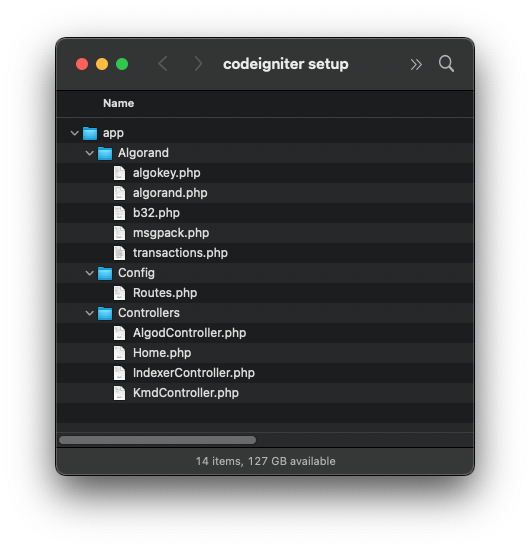
- Copy the Algorand directory from sdk/_namespace_based, to app directory.
- Create the controller app/Controllers/AlgodController.php and add the code:
<?php
namespace App\Controllers;
use App\Algorand\algod;
use App\Algorand\kmd;
use App\Algorand\indexer;
use App\Algorand\b32;
use App\Algorand\msgpack;
class AlgodController extends BaseController
{
public function index()
{
$algorand = new algod('{algod-token}',"localhost",53898);
$algorand->debug(1);
#Get the status
$return=$algorand->get("v2","status");
#See all Algorand SDK Functions at: https://github.com/ffsolutions/php-algorand-sdk
#Full response with debug (json response)
if(!empty($return)){
print_r($return);
}
#Only response array
if(!empty($return['response'])){
print_r(json_decode($return['response']));
}
#Only erros messages array
if(!empty($return['message'])){
print_r(json_decode($return['message']));
}
}
}
- Create the controller app/Controllers/KmdController.php and add the code:
<?php
namespace App\Controllers;
use App\Algorand\algod;
use App\Algorand\kmd;
use App\Algorand\indexer;
use App\Algorand\b32;
use App\Algorand\msgpack;
class KmdController extends BaseController
{
public function index()
{
$algorand_kmd = new kmd('{kmd-token}',"localhost",7833);
$algorand_kmd->debug(1);
#Get Versions
$return=$algorand_kmd->get("versions");
#See all Algorand SDK Functions at: https://github.com/ffsolutions/php-algorand-sdk
#Full response with debug (json response)
if(!empty($return)){
print_r($return);
}
#Only response array
if(!empty($return['response'])){
print_r(json_decode($return['response']));
}
#Only erros messages array
if(!empty($return['message'])){
print_r(json_decode($return['message']));
}
}
}
- Create the controller app/Controllers/IndexerController.php and add the code:
<?php
namespace App\Controllers;
use App\Algorand\algod;
use App\Algorand\kmd;
use App\Algorand\indexer;
use App\Algorand\b32;
use App\Algorand\msgpack;
class IndexerController extends BaseController
{
public function index()
{
$algorand_indexer = new indexer('',"localhost",8980);
$algorand_indexer->debug(1);
#Get Versions
$return=$algorand_indexer->get("health");
#See all Algorand SDK Functions at: https://github.com/ffsolutions/php-algorand-sdk
#Full response with debug (json response)
if(!empty($return)){
print_r($return);
}
#Only response array
if(!empty($return['response'])){
print_r(json_decode($return['response']));
}
#Only erros messages array
if(!empty($return['message'])){
print_r(json_decode($return['message']));
}
}
}
- Edit the app/Config/Routes.php file to configure the routes:
/*
* --------------------------------------------------------------------
* Route Definitions
* --------------------------------------------------------------------
*/
// We get a performance increase by specifying the default
// route since we don't have to scan directories.
$routes->get('/', 'Home::index');
$routes->get('/algod', 'AlgodController::index');
$routes->get('/kmd', 'KmdController::index');
$routes->get('/indexer', 'IndexerController::index');
Laravel
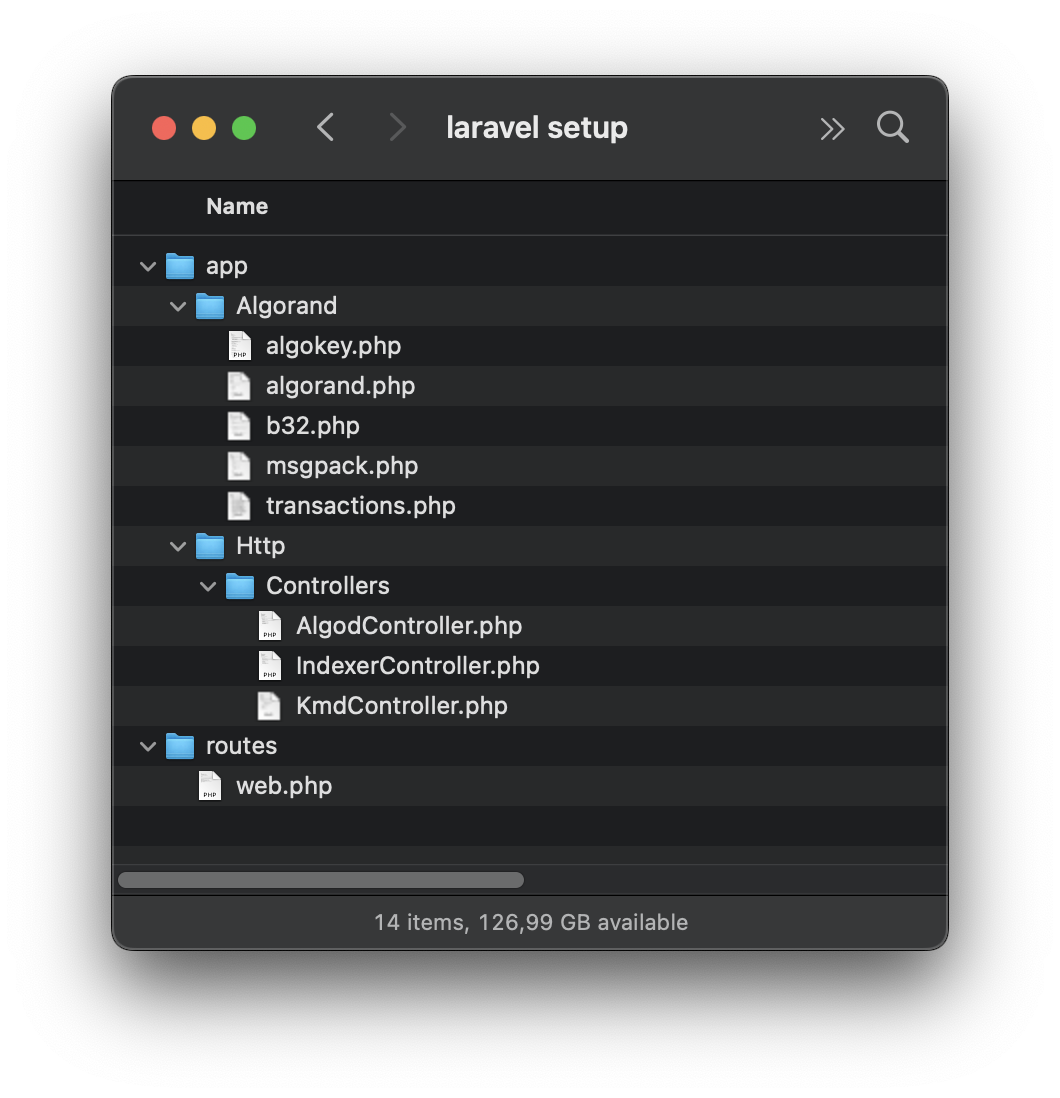
- Copy the Algorand directory from sdk/_namespace_based, to app directory.
- Create the controller app/Http/Controllers/AlgodController.php and add the code:
<?php
namespace App\Http\Controllers;
use App\Algorand\algod;
use App\Algorand\kmd;
use App\Algorand\indexer;
use App\Algorand\b32;
use App\Algorand\msgpack;
class AlgodController extends Controller
{
public function index()
{
$algorand = new algod('{algod-token}',"localhost",53898);
$algorand->debug(1);
#Get the versions
$return=$algorand->get("v2","status");
#See all Algorand SDK Functions at: https://github.com/ffsolutions/php-algorand-sdk
#Full response with debug (json response)
if(!empty($return)){
print_r($return);
}
#Only response array
if(!empty($return['response'])){
print_r(json_decode($return['response']));
}
#Only erros messages array
if(!empty($return['message'])){
print_r(json_decode($return['message']));
}
}
}
- Create the controller app/Http/Controllers/KmdController.php and add the code:
<?php
namespace App\Http\Controllers;
use App\Algorand\algod;
use App\Algorand\kmd;
use App\Algorand\indexer;
use App\Algorand\b32;
use App\Algorand\msgpack;
class KmdController extends Controller
{
public function index()
{
$algorand_kmd = new kmd('{kmd-token}',"localhost",7833);
$algorand_kmd->debug(1);
#Get Versions
$return=$algorand_kmd->get("versions");
#See all Algorand SDK Functions at: https://github.com/ffsolutions/php-algorand-sdk
#Full response with debug (json response)
if(!empty($return)){
print_r($return);
}
#Only response array
if(!empty($return['response'])){
print_r(json_decode($return['response']));
}
#Only erros messages array
if(!empty($return['message'])){
print_r(json_decode($return['message']));
}
}
}
- Create the controller app/Http/Controllers/IndexerController.php and add the code:
<?php
namespace App\Http\Controllers;
use App\Algorand\algod;
use App\Algorand\kmd;
use App\Algorand\indexer;
use App\Algorand\b32;
use App\Algorand\msgpack;
class IndexerController extends Controller
{
public function index()
{
$algorand_indexer = new indexer('',"localhost",8980);
$algorand_indexer->debug(1);
#Get health, Returns 200 if healthy.
$return=$algorand_indexer->get("health");
#See all Algorand SDK Functions at: https://github.com/ffsolutions/php-algorand-sdk
#Full response with debug (json response)
if(!empty($return)){
print_r($return);
}
#Only response array
if(!empty($return['response'])){
print_r(json_decode($return['response']));
}
#Only erros messages array
if(!empty($return['message'])){
print_r(json_decode($return['message']));
}
}
}
- Edit the app/routes/web.php file to configure the routes:
/*
|--------------------------------------------------------------------------
| Web Routes
|--------------------------------------------------------------------------
|
| Here is where you can register web routes for your application. These
| routes are loaded by the RouteServiceProvider within a group which
| contains the "web" middleware group. Now create something great!
|
*/
Route::get('/algod', [AlgodController::class, 'index']);
Route::get('/kmd', [KmdController::class, 'index']);
Route::get('/indexer', [IndexerController::class, 'index']);
Route::get('/', function () {
echo "Access: /algod, /kmd or /indexer";
});
Lumen
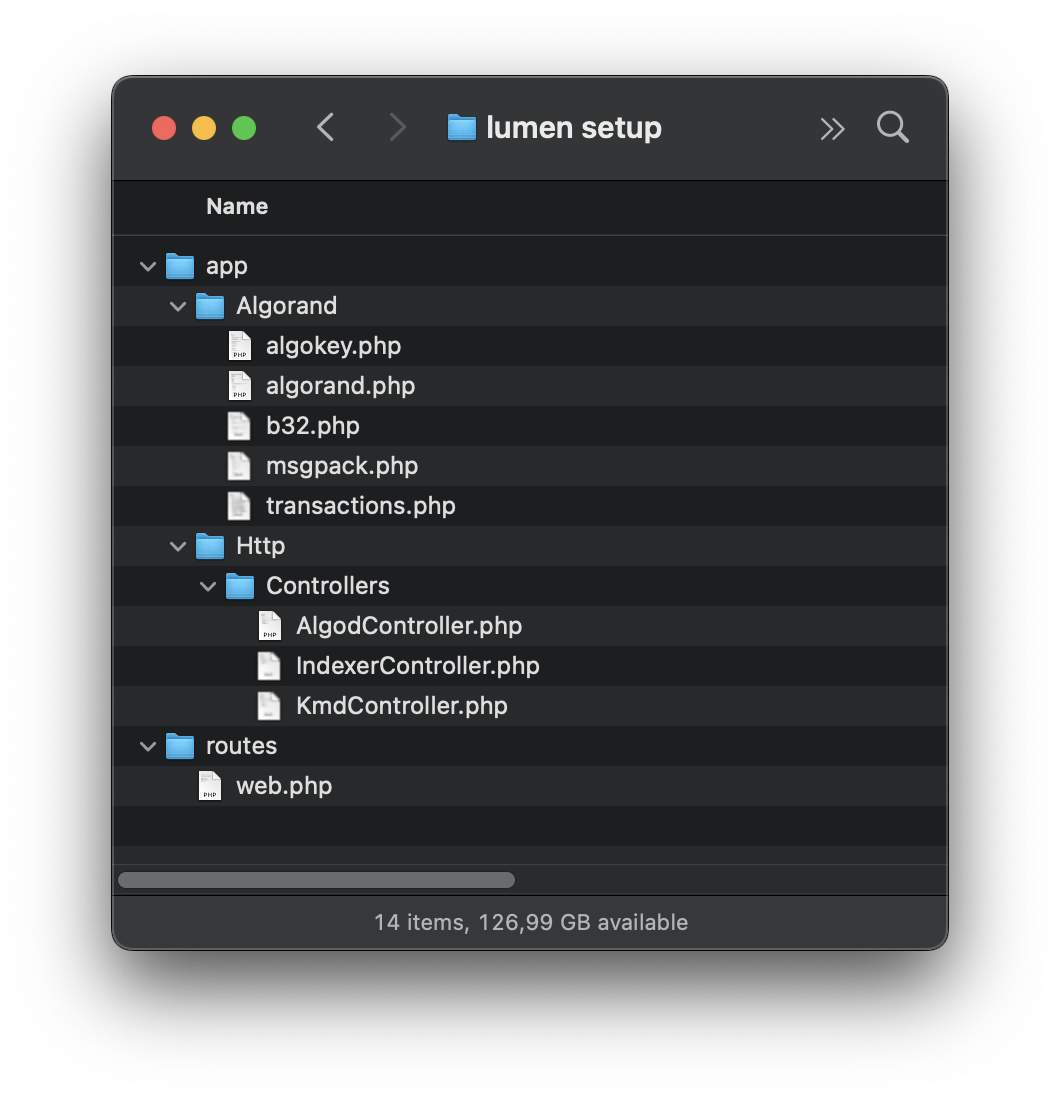
- Copy the Algorand directory from sdk/_namespace_based, to app directory.
- Create the controller app/Http/Controllers/AlgodController.php and add the code:
<?php
namespace App\Http\Controllers;
use App\Algorand\algod;
use App\Algorand\kmd;
use App\Algorand\indexer;
use App\Algorand\b32;
use App\Algorand\msgpack;
class AlgodController extends Controller
{
public function index()
{
$algorand = new algod('{algod-token}',"localhost",53898);
$algorand->debug(1);
#Get the versions
$return=$algorand->get("v2","status");
#See all Algorand SDK Functions at: https://github.com/ffsolutions/php-algorand-sdk
#Full response with debug (json response)
if(!empty($return)){
print_r($return);
}
#Only response array
if(!empty($return['response'])){
print_r(json_decode($return['response']));
}
#Only erros messages array
if(!empty($return['message'])){
print_r(json_decode($return['message']));
}
}
}
- Create the controller app/Http/Controllers/KmdController.php and add the code:
<?php
namespace App\Http\Controllers;
use App\Algorand\algod;
use App\Algorand\kmd;
use App\Algorand\indexer;
use App\Algorand\b32;
use App\Algorand\msgpack;
class KmdController extends Controller
{
public function index()
{
$algorand_kmd = new kmd('{kmd-token}',"localhost",7833);
$algorand_kmd->debug(1);
#Get Versions
$return=$algorand_kmd->get("versions");
#See all Algorand SDK Functions at: https://github.com/ffsolutions/php-algorand-sdk
#Full response with debug (json response)
if(!empty($return)){
print_r($return);
}
#Only response array
if(!empty($return['response'])){
print_r(json_decode($return['response']));
}
#Only erros messages array
if(!empty($return['message'])){
print_r(json_decode($return['message']));
}
}
}
- Create the controller app/Http/Controllers/IndexerController.php and add the code:
<?php
namespace App\Http\Controllers;
use App\Algorand\algod;
use App\Algorand\kmd;
use App\Algorand\indexer;
use App\Algorand\b32;
use App\Algorand\msgpack;
class IndexerController extends Controller
{
public function index()
{
$algorand_indexer = new indexer('',"localhost",8980);
$algorand_indexer->debug(1);
#Get health, Returns 200 if healthy.
$return=$algorand_indexer->get("health");
#See all Algorand SDK Functions at: https://github.com/ffsolutions/php-algorand-sdk
#Full response with debug (json response)
if(!empty($return)){
print_r($return);
}
#Only response array
if(!empty($return['response'])){
print_r(json_decode($return['response']));
}
#Only erros messages array
if(!empty($return['message'])){
print_r(json_decode($return['message']));
}
}
}
- Edit the app/routes/web.php file to configure the routes:
/*
|--------------------------------------------------------------------------
| Application Routes
|--------------------------------------------------------------------------
|
| Here is where you can register all of the routes for an application.
| It is a breeze. Simply tell Lumen the URIs it should respond to
| and give it the Closure to call when that URI is requested.
|
*/
use App\Http\Controllers\AlgodController;
use App\Http\Controllers\KmdController;
use App\Http\Controllers\IndexerController;
$router->get('/algod', 'AlgodController@index');
$router->get('/kmd', 'KmdController@index');
$router->get('/indexer', 'IndexerController@index');
#Simple Native Method Setup
$router->get('/', function () {
echo "Access: /algod, /kmd or /indexer";
});
Symfony
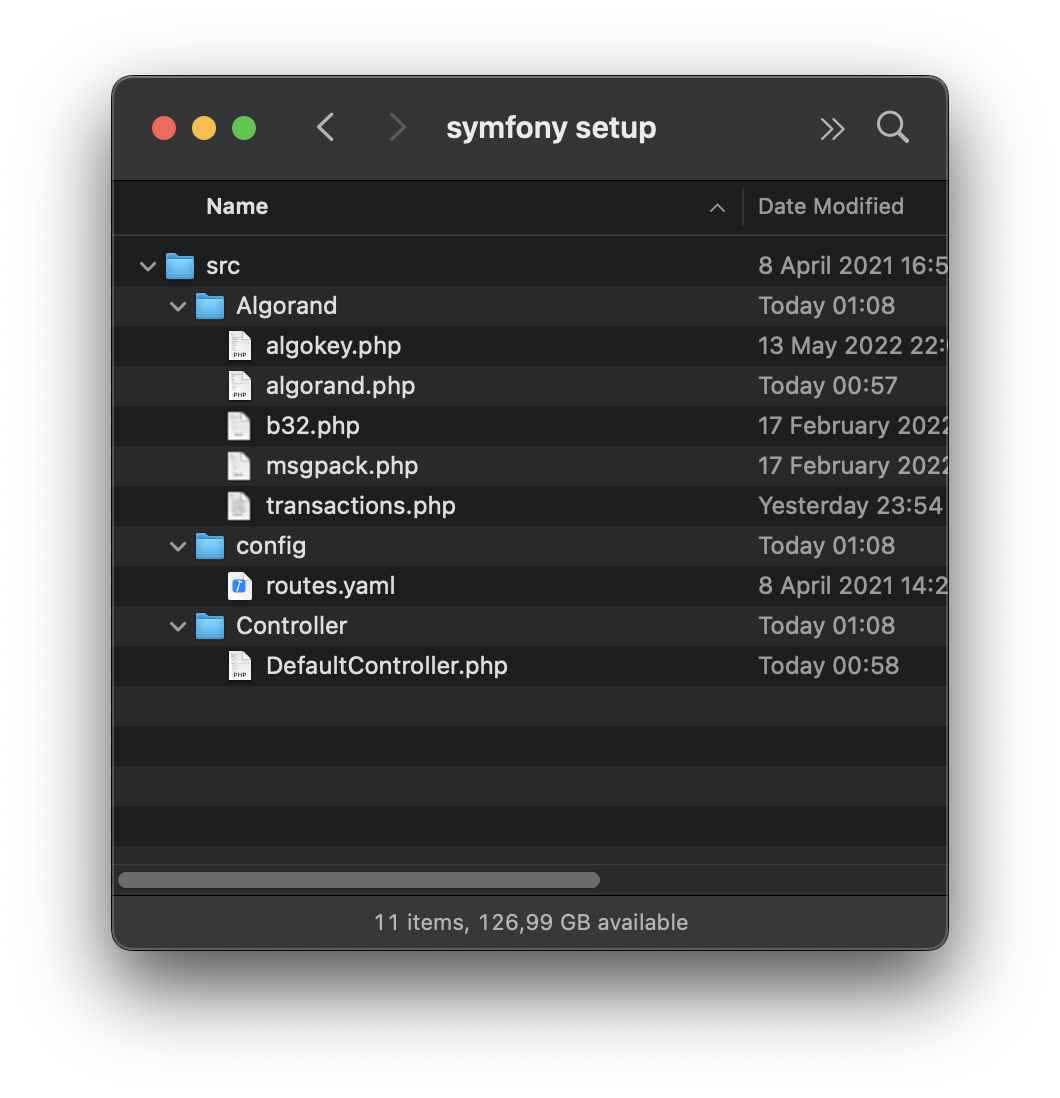
- Copy the Algorand directory from sdk/_namespace_based, to src directory.
- Create the controller src/Controller/DefaultController.php and add the code:
<?php
namespace App\Controller;
use Symfony\Bundle\FrameworkBundle\Controller\AbstractController;
use Symfony\Component\HttpFoundation\Response;
use Symfony\Component\Routing\Annotation\Route;
use App\Algorand\algod;
use App\Algorand\kmd;
use App\Algorand\indexer;
use App\Algorand\b32;
use App\Algorand\msgpack;
class DefaultController extends AbstractController
{
/**
* @Route("/default", name="default")
*/
public function index(): Response
{
$out="Access: /algod, /kmd or /indexer";
$response = new Response($out);
return $response;
}
/**
* @Route("/algod", name="AlgorandAlgod")
*/
public function AlgorandAlgod(): Response
{
$algorand = new algod('{algod-token}',"localhost",53898);
$algorand->debug(1);
#Gets the current node status.
$return=$algorand->get("v2","status");
#See all Algorand SDK Functions at: https://github.com/ffsolutions/php-algorand-sdk
$output="";
#Full response with debug (json response)
if(!empty($return)){
$output.=print_r($return, true);
}
if(!empty($return['response'])){
$output.=print_r(json_decode($return['response']), true);
}
if(!empty($return['message'])){
$output.=print_r(json_decode($return['message']), true);
}
$response = new Response($output);
return $response;
}
/**
* @Route("/kmd", name="AlgorandKmd")
*/
public function AlgorandKmd(): Response
{
$algorand_kmd = new kmd('{kmd-token}',"localhost",7833);
$algorand_kmd->debug(1);
#Gets the current node status.
$return=$algorand_kmd->get("versions");
#See all Algorand SDK Functions at: https://github.com/ffsolutions/php-algorand-sdk
$output="";
#Full response with debug (json response)
if(!empty($return)){
$output.=print_r($return, true);
}
if(!empty($return['response'])){
$output.=print_r(json_decode($return['response']), true);
}
if(!empty($return['message'])){
$output.=print_r(json_decode($return['message']), true);
}
$response = new Response($output);
return $response;
}
/**
* @Route("/indexer", name="AlgorandIndexer")
*/
public function AlgorandIndexer(): Response
{
$algorand_indexer = new indexer('',"localhost",8980);
$algorand_indexer->debug(1);
#Get health, Returns 200 if healthy.
$return=$algorand_indexer->get("health");
#See all Algorand SDK Functions at: https://github.com/ffsolutions/php-algorand-sdk
$output="";
#Full response with debug (json response)
if(!empty($return)){
$output.=print_r($return, true);
}
if(!empty($return['response'])){
$output.=print_r(json_decode($return['response']), true);
}
if(!empty($return['message'])){
$output.=print_r(json_decode($return['message']), true);
}
$response = new Response($output);
return $response;
}
}
- Edit the src/config/routes.yaml file to configure the routes:
index:
path: /
controller: App\Controller\DefaultController::index
Yii
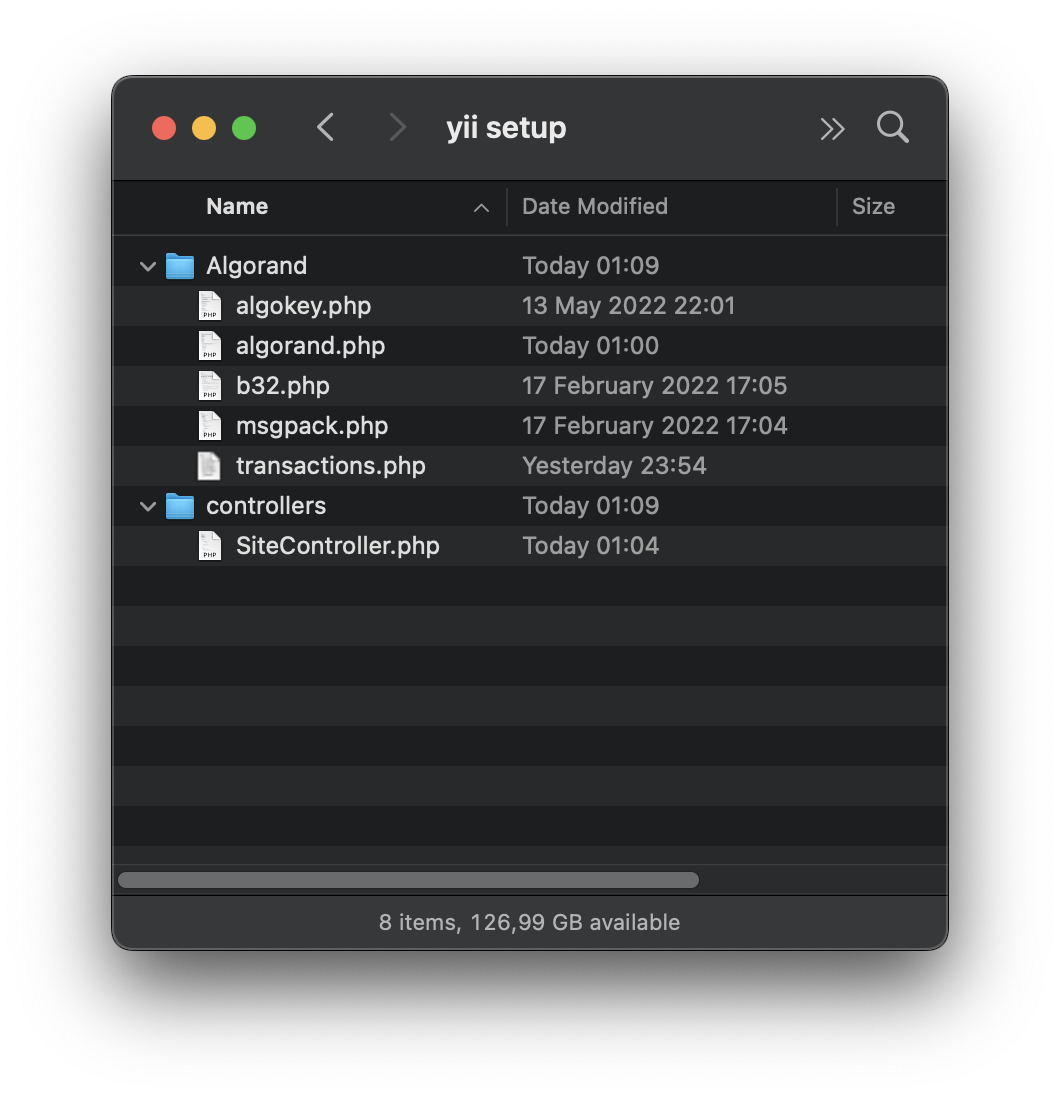
- Copy the Algorand directory from sdk/_namespace_based, to yii directory.
- Create the controller controllers/SiteController.php and add the code:
<?php
namespace app\controllers;
use Yii;
use yii\filters\AccessControl;
use yii\web\Controller;
use yii\web\Response;
use yii\filters\VerbFilter;
use app\Algorand\algod;
use app\Algorand\kmd;
use app\Algorand\indexer;
class SiteController extends Controller
{
/**
* {@inheritdoc}
*/
public function behaviors()
{
return [
'access' => [
'class' => AccessControl::className(),
'only' => ['logout'],
'rules' => [
[
'actions' => ['logout'],
'allow' => true,
'roles' => ['@'],
],
],
],
'verbs' => [
'class' => VerbFilter::className(),
'actions' => [
'logout' => ['post'],
],
],
];
}
/**
* {@inheritdoc}
*/
public function actions()
{
return [
'error' => [
'class' => 'yii\web\ErrorAction',
],
'captcha' => [
'class' => 'yii\captcha\CaptchaAction',
'fixedVerifyCode' => YII_ENV_TEST ? 'testme' : null,
],
];
}
/**
* Displays homepage.
*
* @return string
*/
public function actionIndex()
{
echo "Access: ?r=site/algod, ?r=site/kmd or ?r=site/indexer";
}
/**
* Displays Algod page.
*
* @return string
*/
public function actionAlgod()
{
$algorand = new algod('{algod-token}',"localhost",53898);
$algorand->debug(1);
#Gets the current node status.
$return=$algorand->get("v2","status");
#See all Algorand SDK Functions at: https://github.com/ffsolutions/php-algorand-sdk
#Full response with debug (json response)
if(!empty($return)){
print_r($return);
}
#Only response array
if(!empty($return['response'])){
print_r(json_decode($return['response']));
}
#Only erros messages array
if(!empty($return['message'])){
print_r(json_decode($return['message']));
}
}
/**
* Displays Kmd page.
*
* @return string
*/
public function actionKmd()
{
$algorand_kmd = new kmd('{kmd-token}',"localhost",7833);
$algorand_kmd->debug(1);
#Get Versions
$return=$algorand_kmd->get("versions");
#See all Algorand SDK Functions at: https://github.com/ffsolutions/php-algorand-sdk
#Full response with debug (json response)
if(!empty($return)){
print_r($return);
}
#Only response array
if(!empty($return['response'])){
print_r(json_decode($return['response']));
}
#Only erros messages array
if(!empty($return['message'])){
print_r(json_decode($return['message']));
}
}
/**
* Displays Indexer page.
*
* @return string
*/
public function actionIndexer()
{
$algorand_indexer = new indexer('',"localhost",8980);
$algorand_indexer->debug(1);
#Get health, Returns 200 if healthy.
$return=$algorand_indexer->get("health");
#Full response with debug (json response)
if(!empty($return)){
print_r($return);
}
#Only response array
if(!empty($return['response'])){
print_r(json_decode($return['response']));
}
#Only erros messages array
if(!empty($return['message'])){
print_r(json_decode($return['message']));
}
}
}
Conclusion
This is just an example of the many possibilities available using the Algorand PHP SDK , other functions are available in the GitHub repository.
Make sure to see the readme for instructions on setup and running the Algorand node and PHP SDK at GitHub (https://github.com/ffsolutions/php-algorand-sdk)
License
MIT license.
(https://github.com/ffsolutions/php-algorand-sdk/blob/master/LICENSE).